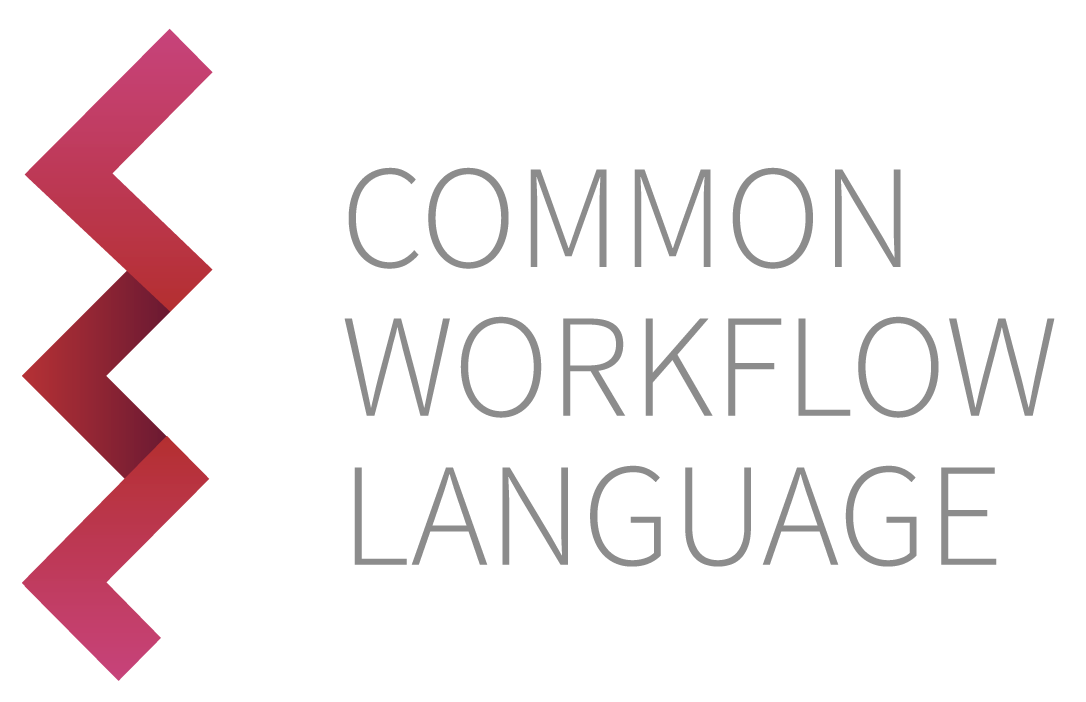1.2. 学习前的准备#
学习本《用户指南》前,首先需要准备好本节所述的软件及其配置。CWL 标准现有多种工作流运行器和平台实现。本节列出的要求主要着眼于 CWL 的参考运行程序即 cwltool。您也可以使用与之兼容的其他 CWL 运行程序或工作流系统,但运行结果和界面可能有所出入(尽管严格意义上属于工作流的输出应该相同)。
CWL 实现
CWL 标准有多种实现,既包括完整的 CWL 运行程序,也有工作流引擎的插件或扩展程序。 详见《实现》一章。
1.2.1. 操作系统#
建议使用以下任一可选系统的最新版本:
Linux
macOS
Windows
备注
If you are using Windows, you will have to install the Windows Subsystem for Linux 2 as documented in the
cwltool documentation for Microsoft Windows users.
Your operating system also needs internet access and a recent version of Python (3.6+).
1.2.2. CWL 运行程序#
要运行CWL工作流,首先要用到的就是 CWL 运行程序 (runner). cwltool作为 CWL 社群共同维护开发的 Python 开源项目,正是 CWL 运行程序的参考实现,也就是说,它必须完整支持当前 v1.2 版本 CWL 规约。
cwltool can be installed with pip, apt, or conda. We recommend using a virtual environment
like venv or conda.
备注
Visit the cwltool documentation
for details on installing cwltool.
我们来用cwltool 处理名为 true.cwl 的一个简单 CWL 工具描述。
true.cwl#cwlVersion: v1.2
class: CommandLineTool
inputs: []
outputs: []
# `true` is a Linux command that exits with exit code `0` (success).
baseCommand: "true"
cwltool 命令有一个选项可用于“确认” (validate) 也就是检验 CWL 工具和工作流描述。使用该选项可以进行 CWL 文件语法分析,查找语法错误,并以 CWL 标准验证工作流描述的规范性。然而,进行这一系列操作并不会运行 CWL 文件。要确认 CWL 工作流(包括类似前例的独立命令行工具描述),请将 --validate 选项传递给 cwltool 命令:
cwltool 确认(即检验)true.cwl.#$ cwltool --validate true.cwl
INFO /opt/hostedtoolcache/Python/3.9.19/x64/bin/cwltool 3.1.20240508115724
INFO Resolved 'true.cwl' to 'file:///home/runner/work/user_guide/user_guide/src/_includes/cwl/true.cwl'
true.cwl is valid CWL.
去掉 --validate 选项,才能运行 CWL 工具描述:
cwltool 运行 true.cwl.#$ cwltool true.cwl
INFO /opt/hostedtoolcache/Python/3.9.19/x64/bin/cwltool 3.1.20240508115724
INFO Resolved 'true.cwl' to 'file:///home/runner/work/user_guide/user_guide/src/_includes/cwl/true.cwl'
INFO [job true.cwl] /tmp/ht1lnt8t$ true
INFO [job true.cwl] completed success
{}INFO Final process status is success
1.2.2.1. Generic cwl-runner alias#
cwl-runner 是任何符合标准的 CWL 运行程序“不分实现”的别名 (alias). 简言之,cwl-runner 这个别名命令可独立地启用,不依赖于 CWL 运行程序的具体名称。用户只需调用 cwl-runner, 而无需直接调用诸如 cwltool 这样的某个 CWL 运行程序。经系统管理员或用户安装后,cwl-runner 命令用来代指其首选的 CWL 实现。这样的安排更便利于多个 CWL 运行程序共存的环境。
The CWL community publishes a Python package with the name cwlref-runner that installs
an alias for cwltool under the name cwl-runner.
pip 为 cwltool 安装别名 cwl-runner.#$ pip install cwlref-runner
现在要检验或运行工作流就可以用 cwl-runner 这个命令了,它将为你调用 cwltool. 其运行结果和输出应当与上一节中相同。
cwl-runner 检验 true.cwl.#$ cwl-runner --validate true.cwl
INFO /opt/hostedtoolcache/Python/3.9.19/x64/bin/cwl-runner 3.1.20240508115724
INFO Resolved 'true.cwl' to 'file:///home/runner/work/user_guide/user_guide/src/_includes/cwl/true.cwl'
true.cwl is valid CWL.
cwl-runner 运行 true.cwl.#$ cwl-runner true.cwl
INFO /opt/hostedtoolcache/Python/3.9.19/x64/bin/cwl-runner 3.1.20240508115724
INFO Resolved 'true.cwl' to 'file:///home/runner/work/user_guide/user_guide/src/_includes/cwl/true.cwl'
INFO [job true.cwl] /tmp/ntkqaixm$ true
INFO [job true.cwl] completed success
{}INFO Final process status is success
执行 cwl-runner 还有一种方法,即直接调用 CWL 文件。为此,首先将 true.cwl 工作流复制为新文件 true_shebang.cwl, 然后加入特定的 shebang (即 "hash-bang") 作为首行:
true_shebang.cwl##!/usr/bin/env cwl-runner
cwlVersion: v1.2
class: CommandLineTool
inputs: []
outputs: []
# `true` is a Linux command that exits with exit code `0` (success).
baseCommand: "true"
现在,用 chmod u+x 命令将 true_shebang.cwl 设为可执行。
true.cwl 可执行。#$ chmod u+x true.cwl
到此,此 CWL 文件即可在命令行直接执行了。一旦下令执行这个文件,“shebang”所指定的程序 (即 cwl-runner) 将实际执行其余部分。
true_shebang.cwl.#$ ./true_shebang.cwl
INFO /opt/hostedtoolcache/Python/3.9.19/x64/bin/cwl-runner 3.1.20240508115724
INFO Resolved './true_shebang.cwl' to 'file:///home/runner/work/user_guide/user_guide/src/_includes/cwl/true_shebang.cwl'
INFO [job true_shebang.cwl] /tmp/v2ojh0ma$ true
INFO [job true_shebang.cwl] completed success
{}INFO Final process status is success
备注
The shebang is the two-character sequence #! at the beginning of a
script. When the script is executable, the operating system will execute
the script using the executable specified after the shebang. It is
considered a good practice to use /usr/bin/env [executable] rather than using a hard-coded location, since /usr/bin/env [executable]
looks for the [executable] program in the system PATH,
1.2.3. 文本编辑器#
任何文本编辑器都可以用于 CWL 编程。不过,我们建议使用支持显示 YAML 语法的编辑器。常用的编辑器包括 Visual Studio Code、Sublime、WebStorm、vim/neovim 以及 Emacs 等。
以下 Visual Studio Code 和 WebStorm 的扩展程序支持 CWL 集成,提供自定义语法显示、改进的自动补全等功能:
带 Benten (CWL) 插件的 Visual Studio Code —— rabix/benten
IntelliJ 的 cwl-plugin 插件 —— https://plugins.jetbrains.com/plugin/10040-cwl-plugin
CWL 社群维护的编辑器和阅览器列表:https://www.commonwl.org/tools/#editors
1.2.4. Docker#
cwltool 使用 Docker 运行指定了软件容器的工具、工作流及工作流步骤。请按照 Docker 文档在您的操作系统中安装 Docker: https://docs.docker.com/。
您无需掌握如何编写和构建 Docker 容器。在接下来的部分里,我们将用现成的 Docker 映像来运行范例,并阐明有无容器的执行模型之间有何不同。
备注
cwltool 支持使用 Docker、Podman、udocker 和 Singularity 运行容器,并支持从非官方容器仓库拉取映像。
1.2.5. 了解更多信息#
下一节《基本概念》之“实现”主题。
Python
venv模块:https://docs.python.org/3/library/venv.html