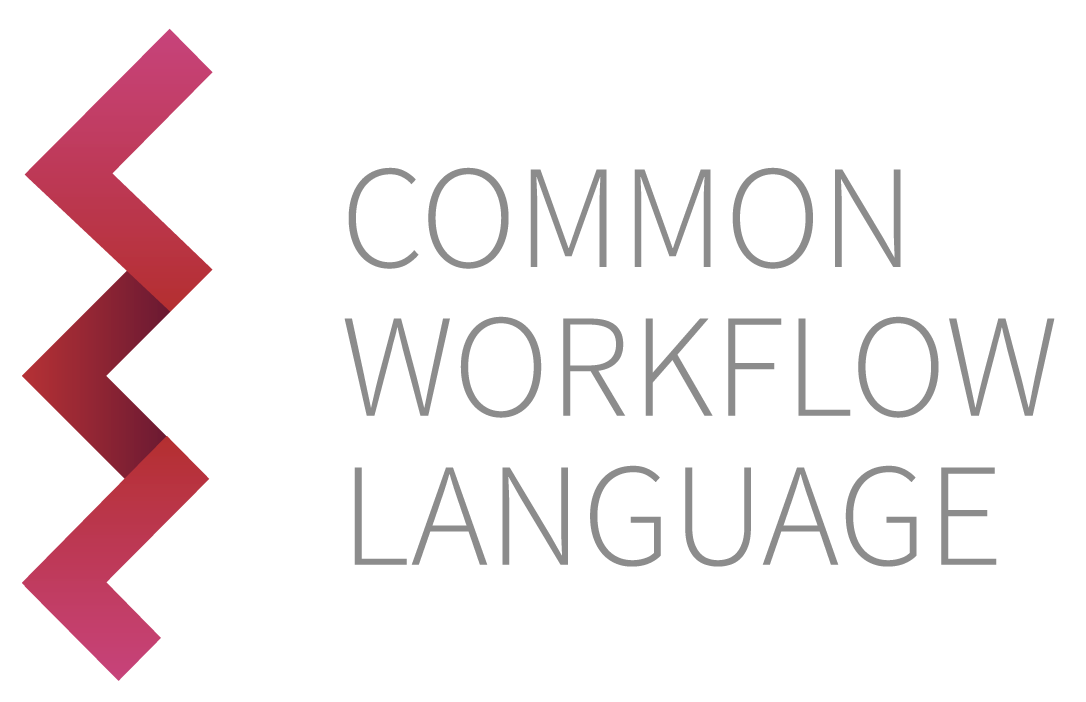2.8. カスタムタイプ#
CWL定義で使用・再利用するために、独自のカスタム型を書きたい場合があります。このようなカスタムタイプを使用することで、同じタイプを使用する複数の記述の間の冗長性を減らし、また、CWL定義を直接いじらずに、ツールや分析のカスタマイズや設定を追加できるようになります。
以下の例は、標準的なbiomテーブルファイルをhdf5形式に変換するbiom convert format ツールのCWL定義です。
custom-types.cwl##!/usr/bin/env cwl-runner
cwlVersion: v1.2
class: CommandLineTool
requirements:
InlineJavascriptRequirement: {}
ResourceRequirement:
coresMax: 1
ramMin: 100 # just a default, could be lowered
SchemaDefRequirement:
types:
- $import: biom-convert-table.yaml
hints:
DockerRequirement:
dockerPull: 'quay.io/biocontainers/biom-format:2.1.15'
SoftwareRequirement:
packages:
biom-format:
specs: [ "https://doi.org/10.1186/2047-217X-1-7" ]
version: [ "2.1.15" ]
inputs:
biom:
type: File
format: edam:format_3746 # BIOM
inputBinding:
prefix: --input-fp
table_type:
type: biom-convert-table.yaml#table_type
inputBinding:
prefix: --table-type
header_key:
type: string?
doc: |
The observation metadata to include from the input BIOM table file when
creating a tsv table file. By default no observation metadata will be
included.
inputBinding:
prefix: --header-key
baseCommand: [ biom, convert ]
arguments:
- valueFrom: $(inputs.biom.nameroot).hdf5
prefix: --output-fp
- --to-hdf5
outputs:
result:
type: File
outputBinding: { glob: "$(inputs.biom.nameroot)*" }
$namespaces:
edam: http://edamontology.org/
s: https://schema.org/
$schemas:
- http://edamontology.org/EDAM_1.16.owl
- https://schema.org/version/latest/schemaorg-current-http.rdf
s:license: https://spdx.org/licenses/Apache-2.0
s:copyrightHolder: "EMBL - European Bioinformatics Institute"
custom-types.yml#biom:
class: File
format: http://edamontology.org/format_3746
path: rich_sparse_otu_table.biom
table_type: OTU table
注意: 以下の例に行うには、wgetなどでrich_sparse_otu_table.biomという入力ファイルをダウンロードする必要があります:
$ wget https://github.com/common-workflow-language/user_guide/raw/main/src/_includes/cwl/custom-types/rich_sparse_otu_table.biom
29行目のinputs:table_type で、テーブル変換で使用できるテーブルオプションのリストがカスタムオブジェクトとしてインポートされます:
inputs:
biom:
type: File
format: edam:format_3746 # BIOM
inputBinding:
prefix: --input-fp
table_type:
type: biom-convert-table.yaml#table_type
inputBinding:
prefix: --table-type
カスタムタイプの参照は、そのオブジェクトが定義されているファイル名(biom-convert-table.yaml )と、カスタムタイプを定義するそのファイル内のオブジェクト名(table_type )を組み合わせたものです。この場合、インポートされたbiom-convert-table.yaml ファイルからのsymbols 配列が、許容されるテーブルオプションを定義します。例えば、custom-types.yml では、OTU table をinput として渡し、hdf5 形式の OTU table を作成するようツールに指示しています。
カスタムタイプを記述するYAMLファイルの内容を以下に示します:
biom-convert-table.yaml#type: enum
name: table_type
label: The type of the table to produce
symbols:
- OTU table
- Pathway table
- Function table
- Ortholog table
- Gene table
- Metabolite table
- Taxon table
- Table
カスタム型をCWL定義で使用するためには、インポートする必要があります。インポートについては、requirements:SchemaDefRequirement で定義されており、例としてcustom-types.cwl の定義にあるように、インポートされます:
requirements:
InlineJavascriptRequirement: {}
ResourceRequirement:
coresMax: 1
ramMin: 100
SchemaDefRequirement:
types:
- $import: biom-convert-table.yaml
また、この CWL 定義には、ResourceRequirementも含まれていることに注意してください。これは、ツールが正常に動作するために必要な最小限の RAM の量とコアの数、さらにその定義に書かれたソフトウェアのバージョンの詳細やその他の有用なメタデータを指定するものです。これらの機能については、このユーザーガイドの他の章で詳しく説明します。